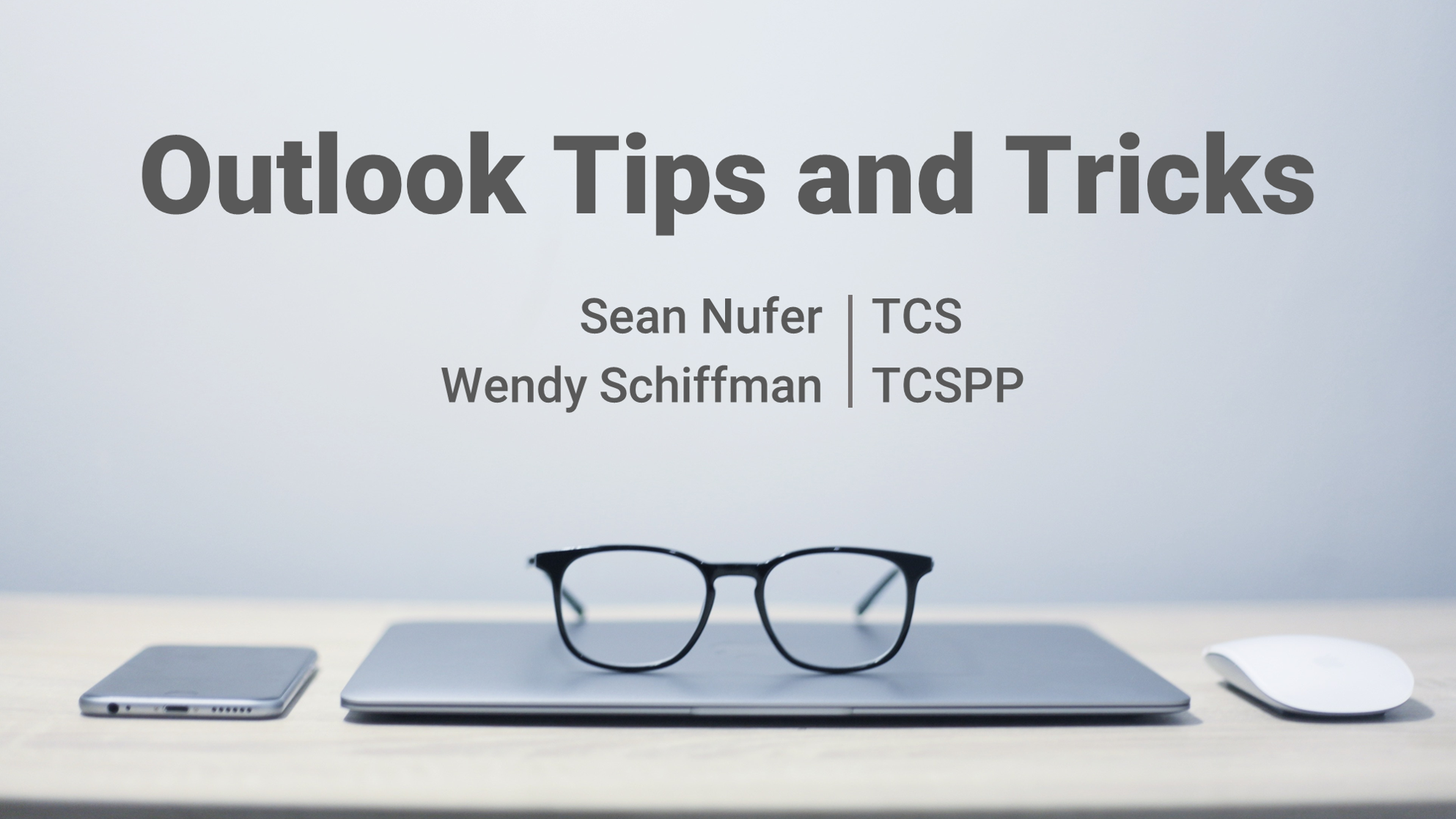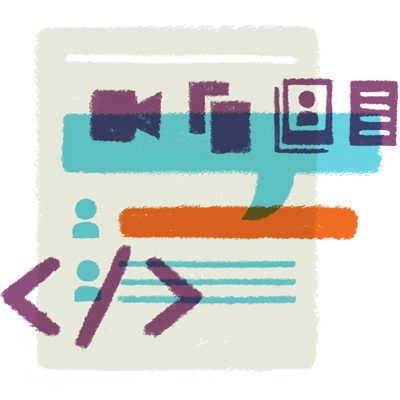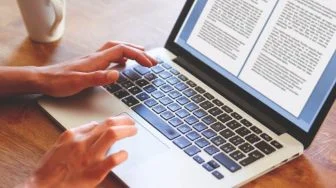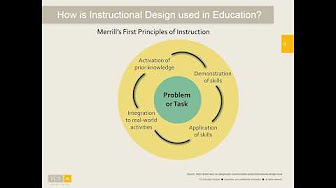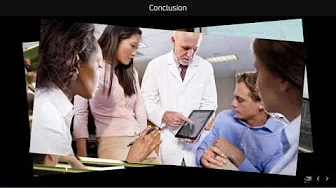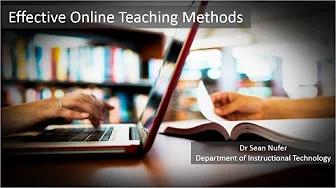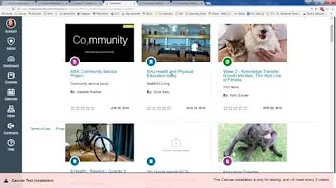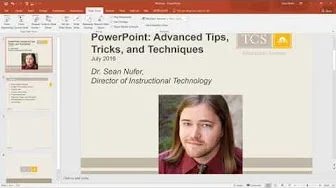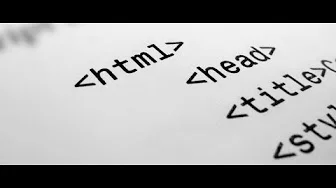The Myth of Learning Styles
Abstract
Learning styles (innate learner preferences for content delivered via instructional methods that are visual, auditory, kinesthetic, etc.) seem ubiquitous in education. In this webinar, we will debunk the myth of learning styles, discussing the available research and data.
Description
The notion of learning styles, sometimes known as the meshing hypothesis (see: https://www.tcsedtech.com/blog/avoid-...), seems to universally permeate education - whether k-12, higher ed, or corporate training & development. The concept of learning styles is that if a learner’s innate preference favors a visual approach, then the teacher should work to present the material in a visual manner and eschew other tactics, such as lecturing or lab work. This teacher might look for a relevant video or utilize visual aids. Whatever the innate learning preference, the teacher will work to accommodate the student.
Learning styles are commonly cited in blog posts and literature on teaching and learning. Over the years, people have suggested dozens of different learning styles. However, many of the empirical studies that have sought to establish the validity of the meshing hypothesis either cannot confirm the validity, or conclude that it is not a valid educational construct. Many researchers and industry leaders are now touting the meshing hypothesis as a spurious educational fallacy. In this webinar, we will review the data, discuss the implications of learning styles, and examine empirically-supported alternatives to the meshing hypothesis.
Learning Objectives
- Review the research about learning styles
- Explore alternatives to the meshing hypothesis
Presenter Bio: Sean Nufer is the Director of Educational Technology at TCS Education System.