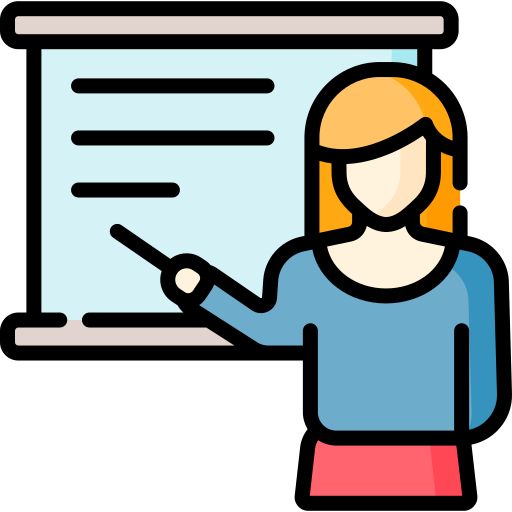On-site/In-person
A1. Face-to-face Training
Duration: 1 or more days
Cost: $3,000 per day plus travel expenses*
Held on-site at your location. Institutions can choose from a variety of hands-on workshop and presentation topics to create a personalized training agenda. A typical day includes six hours of training.
Online (asynchronous)
B1. Intro to Canvas for Instructors Online Course
Duration: 2 weeks
Cost:
1-20 people: $150 per seat
21-40 people: $140 per seat
41-60 people: $120 per seat
61+ people: $100 per seat
Introduces instructors to Canvas fundamentals and provides an opportunity to build and configure a course step by step. Participants learn how to navigate the Canvas interface, customize courses, create a syllabus, upload files, create assignments and quizzes, use assessment tools and more.
Webinars (real-time)
C1. Admin Training
Duration: 2 hours
Cost: $600
Instructs LMS Admins in how to configure the administrative settings in Canvas. Participants learn how to manage users, sub-accounts (domains), courses, and enrollments, as well as how to organize courses, manage users and permissions, and create shared content that can be used by teachers.
C2. Support Training
Duration: 1 hour
Cost: $300
Teaches local support personnel how to troubleshoot problems and support end users. Participants will learn how to utilize Canvas documentation, interact with the user community, and effectively use the help ticketing system.
C3. Instructor Training
Duration: 2 hours
Cost: $600
Provides instructors with an overview of basic Canvas functionality, including account settings, notification preferences, messaging students, uploading files, editing pages, customizing the course navigation, and building assignments. Participants also learn the basics of quizzes, discussions, analytics, and grading.
C4. Canvas Essentials Training
Duration: 1 hour
Cost: $300
Introduces Canvas users to the interface. This session includes a descriptive tour of Canvas features, followed by a more in-depth look at how to build courses and manage course settings.
C5. Canvas Course Design Training
Duration: 1 hour
Cost: $300
Provides instructors with sample design strategies they can use to organize assignments, discussions, quizzes, and content into an easy-to-navigate course. Participants will also learn how to use Canvas assessment tools and analytics.
C6. Assessment and Grading Training
Duration: 1 hour
Cost: $300
Introduces instructors to features they can use to provide assessments, feedback, and grades to students. Participants learn how to use Outcomes, Rubrics, SpeedGrader, and the Gradebook.
C7. Collaboration Training
Duration: 1 hour
Cost: $300
Introduces instructors to collaboration features in Canvas, including discussions, group assignments, Canvas Collaborations, and conferences. Participants will discuss how these tools can be used to enhance their class activities.
C8. Course Delivery Training
Duration: 1 hour
Cost: $300
Prepares instructors who will facilitate pre-designed courses in Canvas. Participants will learn how to adjust account settings, navigate the Canvas interface, grade student work, manage the course roster, access Canvas support, and communicate with their students.
C9. Canvas Open Q&A Session
Duration: 1 hour live session, 1 hour follow up
Cost: $600
Designed for teachers, designers and technologists who use Canvas to have an opportunity to ask questions about the user interface and specific use cases. Topics covered may include, but are not limited to, peer review, student groups, grades and reporting, assessments, analytics, LTI tools, and admin functionality. Live session time can be used for an open question and answer session or the presenter will come prepared with a short agenda of specific topics based on questions submitted previously. Time is built in for the presenter to follow up on any questions not answered in the live session
Theme-based Training Packages
D1. Package 1: Maximizing Canvas
Cost: $900
Includes these webinars: Canvas Course Design (1 hour), Assessment & Grading Training (1 hour), and Collaboration Training (1 hour).
D2. Package 2: Corporate Partner
Cost: $1,200
Includes these webinars: Canvas Course Design (1 hour), Course Delivery Training (1 hour), and Canvas Open Q&A Session (2 hours).
D3. Package 3: Train Your Trainers
Cost: $1,200
Includes these webinars: Assessment & Grading Training (1 hour), Migration Strategies Training (1 hour), Course Delivery Training (1 hour), and Canvas Open Q&A Session (2 hours).
D4. Package 4: Faculty Ultra
Cost: $1,200
Includes these webinars: Canvas Essentials (1 hour), Canvas Course Design (1 hour), Assessment & Grading Training (1 hour), and Canvas Open Q&A Session (2 hours).
Volume Pricing Packages
E1. K12 Getting Started Package
Cost: $4,680* (discounted $1,170)
Includes these training options: 1 Face-to-face Training session (6 hours), 15 seats in Intro to Canvas for Instructors Online Course (2 weeks), and Canvas Open Q&A Session (2 hours).
E2. Jumpstart Package
Cost: $5,000 (discounted $1,000)
Includes these training options: 20 seats in Intro to Canvas for Instructors Online Course (2 weeks), 2 sessions of Instructor Training (2 hours each), 2 sessions of Collaboration Training (1 hour each), 1 session of Course Delivery Training (1 hour), 1 session of Assessment & Grading Training (1 hour), and 2 sessions of Canvas Open Q&A Session (2 hours each).
E3. Premium Package
Cost: $10,000** (discounted $3,200)
Includes these training options: 1 Face-to-face training session, 30 seats in Intro to Canvas for Instructors Online Course (2 weeks), 2 sessions of Canvas Essentials (1 hour each), 2 sessions of Canvas Course Design (1 hour each), 2 sessions of Assessment & Grading Training (1 hour each), 1 session of Migration Strategies Training or Training Strategies (1 hour), 2 sessions of Collaboration Training (1 hour each), 3 sessions of Canvas Open Q&A Session (2 hours each), and 1 Canvas Authorized Trainer credit.
**Plus actual travel costs for Face-to-Face training.
*Travel expenses: $500 flight | $250/day hotel | $65 per diem | incidentals as necessary | prices may vary depending on timeline